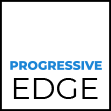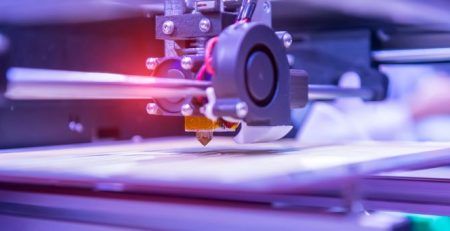Best Image Editing Tools for Small Business Owners
We Have Compiled A List Of The Best Picture Editing Tools For Small Business Owners
As a small-business owner, you probably do not have the resources to purchase industry-leading software/tools. Nevertheless, you may still want to process images and photos for your website or offline media. Blogs are now at the core of a sophisticated marketing strategy for businesses of all sizes.
There are so many diverse imaged editing programs, software add-ons, and tools to choose from, as a business owner/professional you do not have time to master all of them and selecting an incorrect app would cost you productivity. There are some exceptional tools and resources to help motivate and make your blogging/e-commerce life more productive if you’re starting a business blog or revisiting your business blog.
A picture may be worth a thousand words, but it can also be worth thousands of dollars in profits by helping generate sales. The most successful online sales channels for retailers are the ones on which they upload original, high-quality pictures. We’ve assembled a list of the best online photo editors. Whether you’re looking for extensive editing power or just a quick way to enhance images for social media, we have you covered.
Movavi
Movavi Image/Photo Editor is a fantastic and easy to learn photo editing app. Users Enjoy simple image quality editing with the Magic Enhance tool whilst most advanced users are free to try the advanced color correction tools for total precision. Movavi Photo Editor a seamless user intuitive user experience setting it above and beyond everyday photo-editing and is recommended without reservation.
FOTOR
Fotor, premiered in 2012, it is a robust, easy to use image editing tool. Fotor can instantly change the look of your image with built-in effects like Lomo, blur, stickers, colour tilt-shift, mosaic and splash. Fotor delivers a professional-grade suite of features, with a clean, instinctive interface and workflow to enable even novice users to quickly and efficiently edit pictures.
You can stylize images any way you want and add effects like halftone, crosshatch and dapple, with hundreds of stickers, borders, and overlays. Once you upload a picture you can resize, crop, retouch, overlay text, filters and even put frames around an image with ease.
iPiCCY
iPiccy is a web-browser-based image editor and sharing app that allows the user quickly/easily adapt, enhance, share and print all of their images. It boasts an auto photo correction and retouching tools, allowing the users to crop, rotate, resize, and align pictures. iPiccy enables users to unleash their imagination with special effects like painter, pencils, vignette, and more, including Basic Editor, Effects, Retouch, Blender, Textures and Painter. You can correct common issues like red eye and overexposure, combine beautiful filters and touch up facial characteristics to create the image of your choice.
LUNA PIC
LunaPic is a full-featured image editor that allows you to upload images from your computer, Facebook and more. Once you have uploaded a file, you can use the editing tools such as draw, rotate, zoom, gradient, paint, and crop to change the look of your picture.
SUMOPAINT
Sumo Paint is an online image editor that provides– directly in your browser – an excellent toolset, extending from the basic to advanced. You can open files on your PC, Sumo Paint or a web address, and edit with a wealth of tools, including erasers, paint brushes, pattern palettes, shapes, eyedropper, paint, text and a variety of blend modes.
PIXLR
Available for web, regular PC and mobile PIXLR, gives you precise control over your image editing process. Use linear or radial gradient masks to blend images and effects, use the editor online and offline. Pixlr Express, available for iOS and Android, lets you instantly crop, rotate and fine-tune any picture right from your mobile device.
PICADILO
Picadilo is an online image editor boasting an array of different tools, including brushes, text, effects, selections and more. Once a picture is uploaded, you can resize, retouch, crop, add filters and text, even put frames around your photo.
PIC MONKEY
PicMonkey is a free image editor that like many of the tools listed above works from your browser, therefore nothing to install or download. You can correct common issues such as red eye and overexposure, add stunning filters and touch up facial characteristics to fabricate/modify the image of your choice. Images can be uploaded directly from your computer, or from Dropbox, or other similar cloud storage apps.
FOTOFLEXER
FotoFlexer is an excellent online image editor that enables you to work with and upload pictures from your computers as well as services such as Photobucket, Facebook and Flickr. The UI is split into tabs, each of which contains between eight and 20 filters/effects that can add borders, fix mistakes and more.
CANVA
Canva is one of the best known free photo editing tools used by blogger and social media managers alike. With a comprehensive database of free and premium images available and the option to upload your imagery, Canva is an excellent way to get the perfect images for email, memes, infographics, blog posts or other resources.
PHOTOSHOP EXPRESS
Photoshop Express is a Flash-based editing application, online both available and on iOS, Windows and Android. Featuring diverse easy-to-use functions and tools, including rotate, crop, red-eye removal, auto correct, exposure and saturation.
CONCLUSION
These editing tools are all free for basic edits, though some offer ad-free premium services for a reasonable price. If you’re expecting online image editing tools to be anaemic, you will be surprised by the comprehensive features of many of the nominees such as Sumo Paint. Sporting a toolbar, image navigator, swatches, and layers. Whether you merely shoot infrequent selfies on your smartphone or you’re a professional photographer with a studio, you will need software to prepare and edit your images. Installing a graphic inspection tool such as Artproof to check artwork will also help you when editing files.
With consumer/semi-pro camera technology improving at an exponential rate. Photoshopping images is no longer the province of art directors and professional photographers. No matter whether you’re shooting from an iPhone Plus or a DSLR, if you care how your pictures look, you will want to upload them to your PC, organise them, choose the best ones, and perfect them.